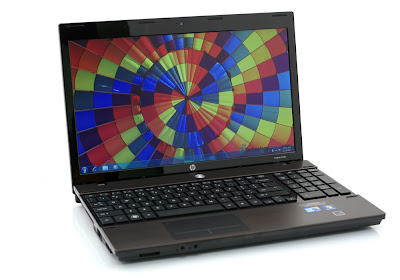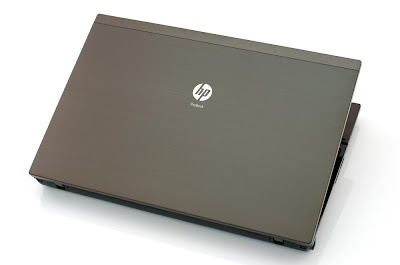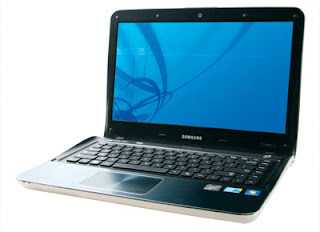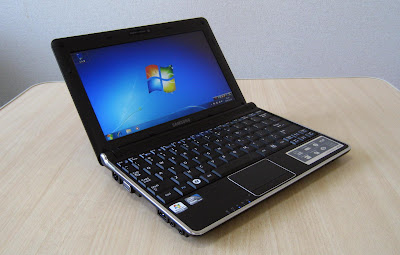A Brief Review
Notebook Samsung SF410 provides one of style and performance for those who are always on the move. Not only unique, sleek and wavy design, but with unparalleled performance - Using Intel ® Core ™ i5 Processor, combined with longer lasting battery, giving you the freedom to come out with the ability to do anything without worrying to recharge the battery. So, if you want more than just design attract attention, other features include 14.0 "high resolution, widescreen, LED backlit display that will surely satisfy your needs, provide a video viewing experience visually stunning. In addition, fast connectivity options, and light weight, you will immediately appreciate the perfect combination of portability and performance makes permanent fashionable and trendy. without reducing performance, with your SF series notebook.

Specification
Operating Systems
Windows ® 7 Home Premium (64b) Original
Memory
4GB System Memory (DDR3/2GB x 2)
Memory Slot: 2 x SODIMM
Multimedia
Audio HD (High Definition)
Sound Effects SRS 3D
3 Watt Stereo Speakers (1.5 Watt x 2)
Web Cameras
I / O Port
Available VGA
Supports HDMI
Headphone-out available
Microphone-in available
Port Internal Microphone available
3 x USB 2.0 (USB Rechargeable Power is supplied, including eSATA + USB)
4-in-1 (SD, SDHC, SDXC, MMC)
RFID Available
DC-In port (Port Power) available
Power
Adapter 60 Watt
Battery 6-Cell (61Wh)
Processors
Processor Intel ® Core ™ i5 460M (2.53 GHz, 3 MB)
Display
LED 14.0 "HD (1366 x 768) 16:9 Glossy
Storage
HDD: 500 GB (5400 rpm S-ATA)
Super Multi Dual Layer (S-ATA 9.5 mm)
Input
83 Keys
EZ BLU Keys: Fn + F8 (Easy Speedup Manager), Fn + F7 (Samsung Support Centre)
No, the Touch Pad (Scroll Scope, Flat Type, Gesture UI)
Physical
Dimensions 347 x 246 x 26.9 - 32.5 (13.6 x 9.6 x 1:05 to 1:27 ") mm
2:19 Weight kg (4.82 pounds)
Main Chipset
Intel HM55
Graphic
Special External Graphics Memory 512 MB (GDDR3)
Communication
Gigabit LAN
Wireless LAN 802.11 b / g / n
Bluetooth 3.0 High Speed
Security
McAfee Virus Scanner
BIOS Boot Up Password, HDD Password
Kensington Lock Port
Samsung Recovery Solution
Software
Software: Samsung Update Plus, Easy Display Manger, Easy Battery Manager, Easy Network Manager, Easy Speedup Manager, Adobe Acrobat Reader, Samsung Support Center